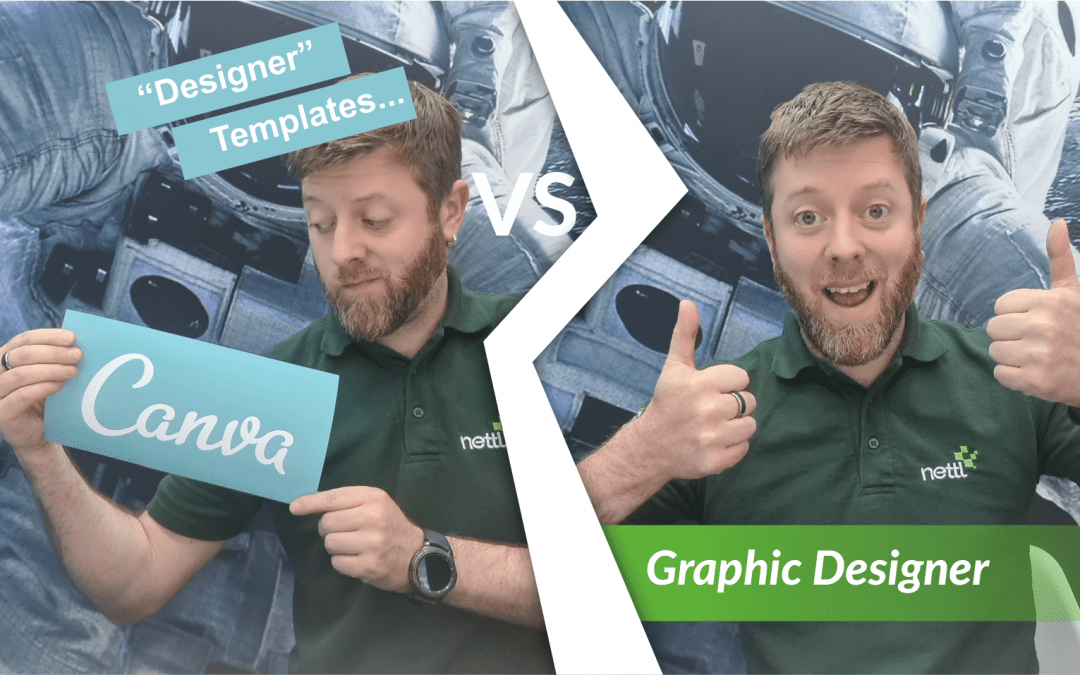You’ve been enticed by the snazzy youtube ads, or maybe seen targeted ads on your social media, so you want to know how to design using canva right? But should you?
The design community was seething about yet another “DIY” online graphics tool known as Canva. But there’s really no difference between Canva and other similar template “design” sites. Several online marketing figures rave about the latest wave in drag & drop design. The homepage and advertising goes so far as to proclaim, “Canva enables anyone to become a designer.” Really!
A drag and drop template tool, a designer does not make! “Yoda”
Canva Review: A Professional Printing Company’s Perspective.
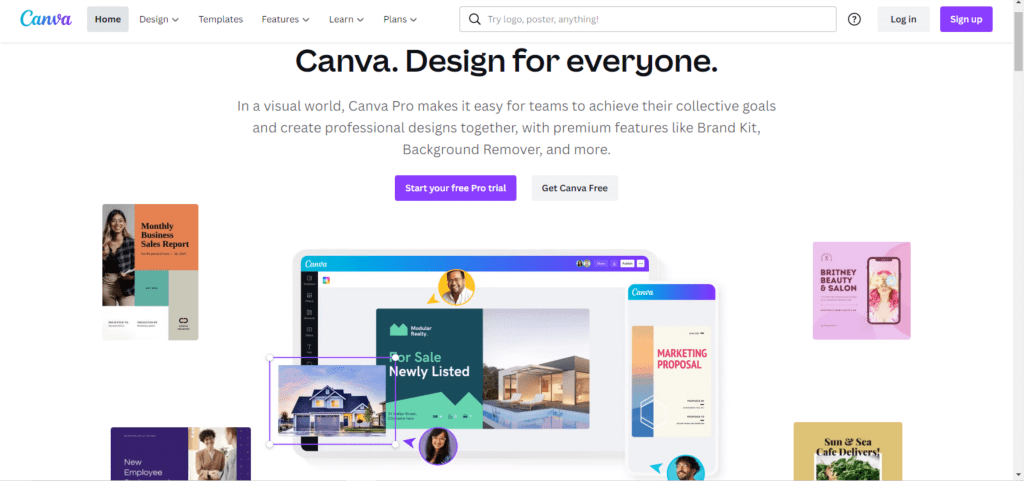
Why “anyone” would want to become a designer, we do not know.
Based on this statement, you’d think Canva targets amateurs i.e. stay at home bloggers, hobbyists, etc. But you’d be wrong. Canva thinks they’ll be able to woo the professionals looking for “short cuts” (nothing says pro creative like cutting corners!) and willing to sell their work for royalties.
Perhaps you’re able to sense my scepticism. But after several months of DIY “designers” files coming into our print studios to be printed professionally, here are the teams thoughts.
Testing how to design using Canva
Despite reservations, I didn’t want to pass judgment before “testing” how to design using Canva myself. After all, there’s no real harm in having another freeware social media graphics generator! So we all jumped on the Canva designers page, and discovered that they specifically mention “designing for Web or Print” as well as “designs such as business cards, letterheads, and proposals.” Interestingly though they are pushing their own print services for completed designs on inferior quality card, but I’ll come back to that later.
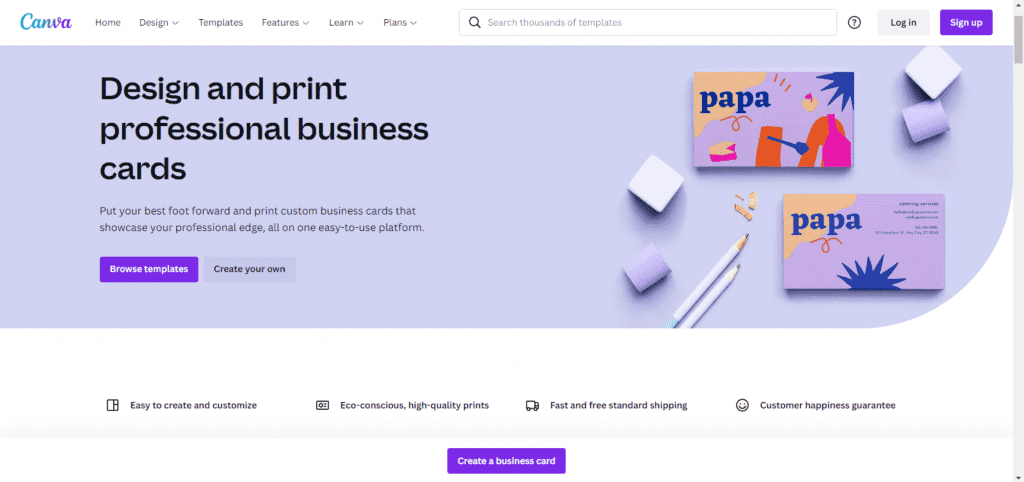
Since they mentioned several professional print products, I figured I’d try one of their business card templates to find out whether or not you’d be able to use Canva for commercial printing purposes.
Spoiler alert, it failed completely in every way!
Canva fails the design for print test.
I see the attraction for the unskilled here in terms of complexity or lack thereof. It’s taken the team years to learn Indesign, CorelDraw and Photoshop, and I know how daunting these programs seem to beginners.
I will say this: there’s no learning curve whatsoever with Canva; a brain dead monkey would likely catch on in a matter of minutes. Using Canva feels a bit like you’re navigating the “Early Learning Centre’s” my first design tool kit, complete with incorrect terminology.
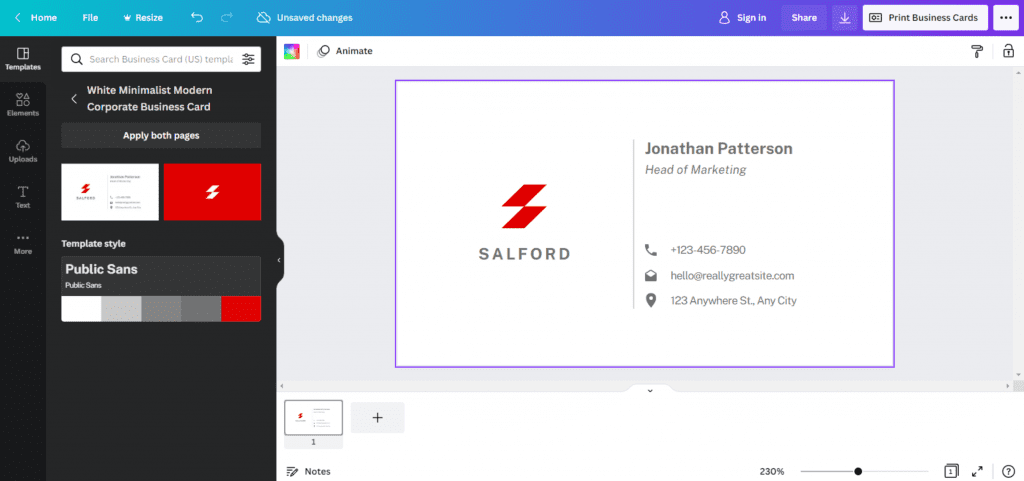
Now Canva does give you the ability to set custom image dimensions manually, but the templates seemed like a better indicator of the site’s utility. After all it is where most bedroom designers will start.
Incorrect page sizes.
It is my understanding that templates serve as a basis for customisation, meaning they’re good to go as is unless you want to modify the elements. Luckily, Canva features a business card template right off the bat. When I hovered over the business card icon, I noticed the template measured 2″ x 3.5″. So for starters they use a system of measurement that only America uses in modern times, and fail to comprehend that worldwide business card standard size is 85mm x 55mm.
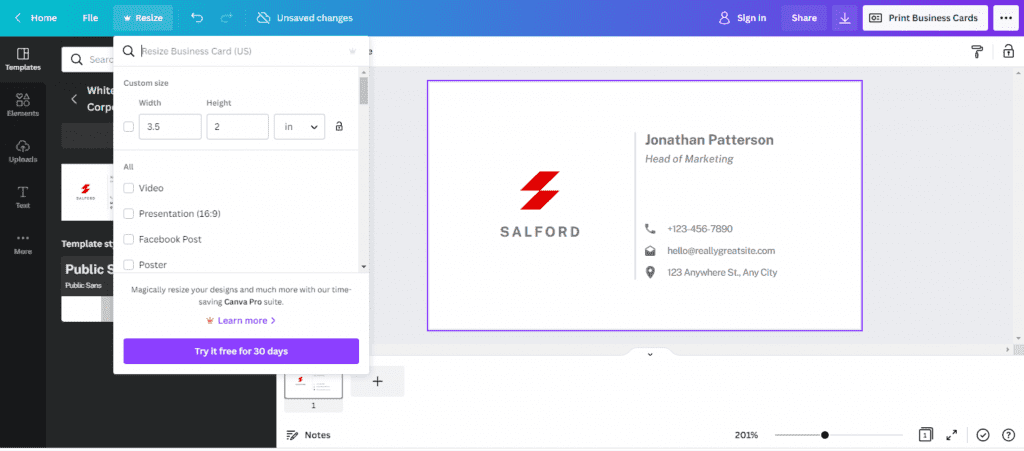
Incorrect page bleed.
Speaking of size, there’s a related issue going on here. Notice our 2″ x 3.5″ business card template file. Professional printing companies require extra space around the edges for what we call the BLEED. If you want your artwork to cover the whole card, then you need to include a bleed. Otherwise there might be some unsightly, uneven white cardstock left on your business card edges after trimming. Should you attempt to print the Canva image in its original size, you’re not going to have a good time!
In print every single millimetre matters. The fact that the Canva business card template is off, means that the artwork doesn’t cover the trim area!
Incorrect file type.
The export options recommend downloading a PNG file! This is basically a low quality web and social media file type designed to load fast on screens. Totally useless for printing, but most “anyone can be a designer” may not know this and as Canva “suggests” just click on the PNG download (which also scales to pixels instead of actual measurements.)
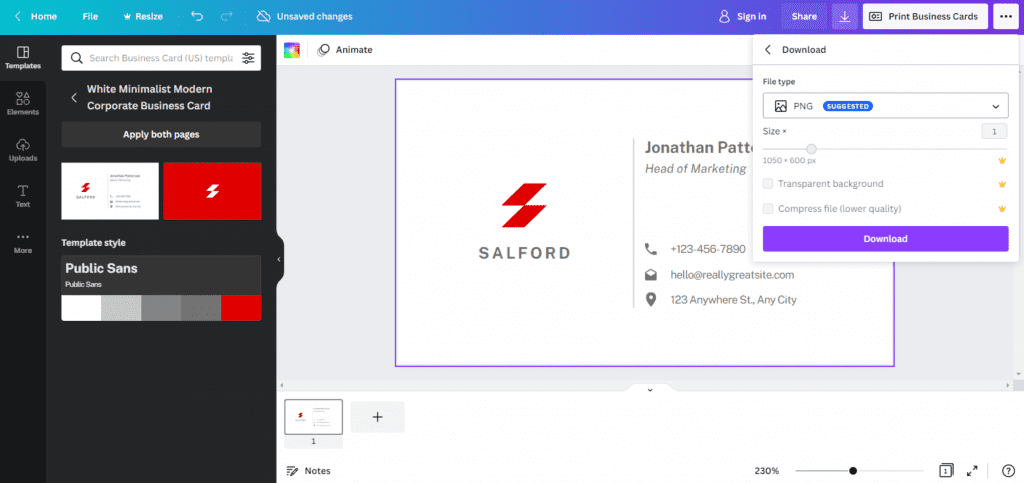
Incorrect colour mode.
So the Canva file downloaded is in RGB colour mode. That’s a massive no-no for printing. Artwork for 4 colour process printing needs to be in CMYK colour mode, and I didn’t see anywhere to switch within the UI.
Colours don’t always look different when you change modes, but sometimes they’re totally unrecognisable. Experiment with a couple of neon colours and you’ll see what I mean. What looks intensely bright in RGB becomes dull by comparison in CMYK.
You should at least be able to see the colours in CMYK ahead of time to avoid an unpleasant surprise. But let’s say you upload artwork straight from Canva to a web to print site such as ourselves, without ordering a prepress proof. You may find yourself paying for a reprint out of pocket to appease an irate client! This issue is especially dangerous for the amateur crowd who probably don’t even realise that colour modes exist. I hope a self-respecting creative would at least have the sense to check the file specs on Canva artwork before moving forward with a print project! however in our recent experience, our customers have been supplying files for print, supplied by their “designer friend” in totally the wrong formats.

You can find out more technical but essential file supply information here:
https://www.digiprintgroup.com/customer-file-supply-requirements/
To sum up, do not, ever use Canva alone for commercial printing.
Ok, so you might be able to get away with printing images from your home or office equipment. Steer clear of Canva for your business marketing campaigns. Unfortunately, Canva fails to make this critical distinction on the site.
By using the word “printing” without further explanation, I fear Canva sets unreasonable expectations for its users. In fact, I’d go so far as to call this a deliberate misrepresentation of the service. Added to the fact that they are promoting and selling printed items as part of their service, in direct competition with your friendly neighbourhood printers! I strongly suggest they rethink the language on their site before any more print projects get ruined.
If you are looking for quick and easy, drag and drop web or social graphics that may or may not look exactly like another business who used that template, then there is a market for these type of design applications. If you want high quality print and signs from local independent providers then spend that little extra and keep local experts employed!
Printing of cards:
Coming back to their printing service, from what I could tell and with the enticing “from” price listed if we compare our products there is no competition. The premium range currently seems unavailable in the UK, so the standard is as follows:
Their Standard Business Cards
Business cards from £14.00 price for 500 is £65
Value paper stock 240-325 gsm matte
Digiprint Nettl Standard Business Cards
Regular business cards printed to a premium 400 gsm Silk Card
Full colour print both sides 500 for £49+vat £58.80 delivered free.
Check out our regular range here: https://shop.digiprintgroup.com/product-price-grid/regular-business-cards
So if you are asking how to design using Canva, maybe consider should you first.